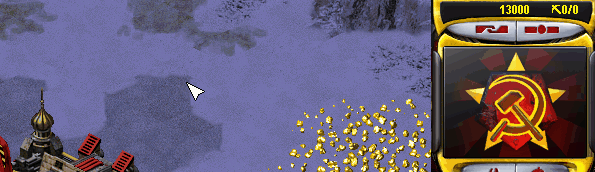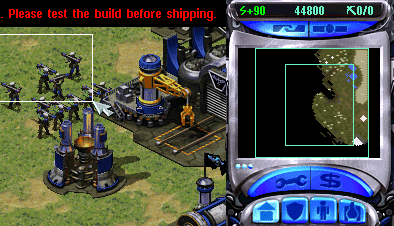用户界面
此页面列出了所有火卫一关于用户界面的添加、更改及修复所实装的功能。
Bug修复及杂项增强
允许载入全彩非索引色的PCX。对Ares的PCX也支持。
可以通过命令行参数
-icon <路径>指定gamemd.exe的图标,路径可以是绝对路径也可以是相对路径(例如gamemd.exe -icon Resources/clienticon.ico)。修复了由
Blowfish.dll导致的错误***FATAL*** String Manager failed to initialize properly。原理见英文原文,不翻译。修复了非输入法键盘输入以使基础拉丁或拉丁-1以外的语言或键盘布局可以正常工作。
Fixed position and layer of info tip and reveal production cameo on selected building
Timer (superweapon, mission etc) blinking color scheme can be customized by setting
[AudioVisual]->TimerBlinkColorScheme. Defaults to third color scheme listed in[Colors].
注解
我们提供了一份包含了更多Unicode字符的增强原版字库,可在火卫一组件库中下载。
声音
你可以指定玩家胜利或失败时播放的音轨。
在rulesmd.ini中:
[SOMESIDE] ; Side
IngameScore.WinTheme= ; Soundtrack theme ID
IngameScore.LoseTheme= ; Soundtrack theme ID
战斗界面UI/UX
Digital display
 Default configuration of digital display using example shapes from Phobos supplementaries.
Default configuration of digital display using example shapes from Phobos supplementaries.
You can now configure various types of numerical counters to be displayed over Techno to represent its attributes, such as health points or shield points.
Anchor.HorizontalandAnchor.Verticalset the anchor point from which the display is drawn (depending onAlign) relative to unit’s center/selection box. For buildings,Anchor.Buildingis used instead.OffsetandOffset.ShieldDelta(the latter applied when a shield is active) can be used to further modify the position.
By default, values are displayed in
current/maximumformat (i.e. 20/40).HideMaxValue=yeswill make the counter show only the current value (i.e. 20).Percentage=yeschanges the format topercent%(i.e. 50%).CanSeeandCanSee.Observercan limit visibility to specific players.The digits can be either a custom shape (.shp) or text drawn using the game font. This depends on whether
Shapeis set.Text.Color,Text.Color.ConditionYellowandText.Color.ConditionRedallow customization of the font color.Text.Background=yeswill additionally draw a black rectangle background.When using shapes, a custom palette can be specified with
Palette.Shape.Spacingcontrols pixel buffer between characters.Frames 0-9 will be used as digits when the owner’s health bar is green, 10-19 when yellow, 20-29 when red. For
/and%characters, frame numbers are 30-31, 32-33, 34-35, respectively.
Default
Offset.ShieldDeltaforInfoType=Shieldis0,-10,0,0for others.Default
Shape.Spacingfor buildings is4,-2,4,0for others.
在rulesmd.ini中:
[DigitalDisplayTypes]
0=SOMEDIGITALDISPLAYTYPE
[AudioVisual]
Buildings.DefaultDigitalDisplayTypes= ; list of DigitalDisplayTypes
Infantry.DefaultDigitalDisplayTypes= ; list of DigitalDisplayTypes
Vehicles.DefaultDigitalDisplayTypes= ; list of DigitalDisplayTypes
Aircraft.DefaultDigitalDisplayTypes= ; list of DigitalDisplayTypes
[SOMEDIGITALDISPLAYTYPE] ; DigitalDisplayType
; Generic
InfoType=Health ; Displayed value enumeration (health|shield|ammo|mindcontrol|spawns|passengers|tiberium|experience|occupants|gattlingstage)
Offset=0,0 ; integers - horizontal, vertical
Offset.ShieldDelta= ; integers - horizontal, vertical
Align=right ; Text alignment enumeration (left|right|center/centre)
Anchor.Horizontal=right ; Horizontal position enumeration (left|center/centre|right)
Anchor.Vertical=top ; Vertical position enumeration (top|center/centre|bottom)
Anchor.Building=top ; Hexagon vertex enumeration (top|lefttop|leftbottom|bottom|rightbottom|righttop)
Percentage=false ; boolean
HideMaxValue=false ; boolean
VisibleToHouses=owner ; Affected house enumeration (none|owner/self|allies/ally|team|enemies/enemy|all)
VisibleToHouses.Observer=true ; boolean
; Text
Text.Color=0,255,0 ; integers - Red, Green, Blue
Text.Color.ConditionYellow=255,255,0 ; integers - Red, Green, Blue
Text.Color.ConditionRed=255,0,0 ; integers - Red, Green, Blue
Text.Background=false ; boolean
; Shape
Shape= ; filename with .shp extension, if not present, game-drawn text will be used instead
Palette=palette.pal ; filename with .pal extension
Shape.Spacing= ; integers - horizontal, vertical spacing between digits
[SOMETECHNOTYPE]
DigitalDisplay.Disable=false ; boolean
DigitalDisplayTypes= ; list of DigitalDisplayTypes
在RA2MD.ini中:
[Phobos]
DigitalDisplay.Enable=false ; boolean
注解
An example shape file for digits can be found on Phobos supplementaries repo).
Show designator & inhibitor range
It is now possible to display range of designator and inhibitor units when in super weapon targeting mode. Each instance of player owned techno types listed in
[SuperWeapon]->SW.Designatorswill display a circle with radius set in[TechnoType]->DesignatorRangeorSight.In a similar manner, each instance of enemy owned techno types listed in
[SuperWeapon]->SW.Inhibitorswill display a circle with radius set in[TechnoType]->InhibitorRangeorSight.
This feature can be disabled globally with
[AudioVisual]->ShowDesignatorRange=falseor per SuperWeaponType with[SuperWeapon]->ShowDesignatorRange=false.This feature can be toggled by the player (if enabled in the mod) with
ShowDesignatorRangeinRa2MD.inior with “Toggle Designator Range” hotkey in “Interface” category.
在rulesmd.ini中:
[AudioVisual]
ShowDesignatorRange=true ; boolean
[SOMESW] ; SuperWeapon
ShowDesignatorRange=true ; boolean
在RA2MD.ini中:
[Phobos]
ShowDesignatorRange=false ; boolean
隐藏血条
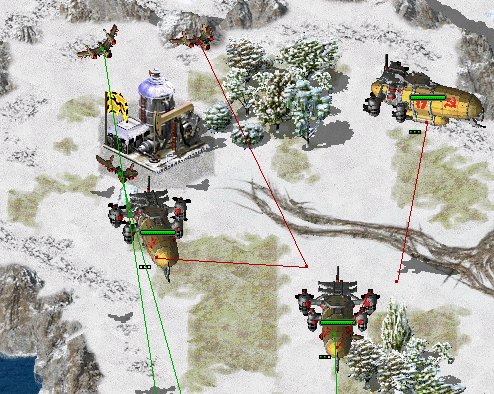
隐藏血条在CnC: Final War中
如果需要,血条可以被关闭显示。
在rulesmd.ini中:
[SOMENAME] ; TechnoType
HealthBar.Hide=false ; boolean
框选低优先级
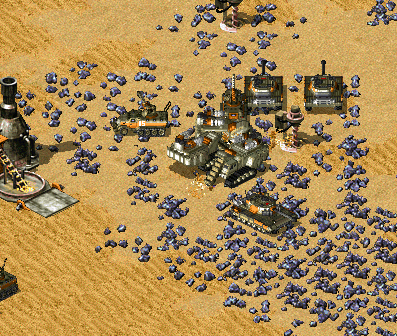
在战斗单位中矿车不被选中在Rise of the East中
现在可以为游戏内的物体设定为低选择权重。这样的单位将不会在框选,T框选,Shift框选有正常选择权重的单位时被选中。
在rulesmd.ini中:
[SOMETECHNO] ; TechnoType
LowSelectionPriority=false ; boolean
用户可以自由指定是否启用这个逻辑。目前只能人工设置或内置到客户端中。
在RA2MD.ini中:
[Phobos]
PrioritySelectionFiltering=true ; boolean
Visual indication of income from grinders and refineries
DisplayIncomecan be set to display the amount of credits acquired when a building is grinding units / receiving ore dump from harvesters or slaves.Multiple income within less than one in-game second have their amounts coalesced into single display.
DisplayIncome.Housesdetermines which houses can see the credits display.If you don’t want players to see how AI cheats with
VirtualPurifiersfor example,DisplayIncome.AllowAIcan be set to false to disable the display. It overrides the previous option.
DisplayIncome.Offsetis additional pixel offset for the center of the credits display, by default (0,0) at building’s center. -[AudioVisual]->DisplayIncomealso allows to display the amount of credits when selling a unit on a repair bay.
在rulesmd.ini中:
[AudioVisual]
DisplayIncome=false ; boolean
DisplayIncome.Houses=All ; Affected House Enumeration (none|owner/self|allies/ally|team|enemies/enemy|all)
DisplayIncome.AllowAI=yes ; boolean
[SOMEBUILDING] ; BuildingType
DisplayIncome= ; boolean, defaults to [AudioVisual]->DisplayIncome
DisplayIncome.Houses= ; Affected House Enumeration, defaults to [AudioVisual]->DisplayIncome.Houses
DisplayIncome.Offset=0,0 ; X,Y, pixels relative to default
建筑预览
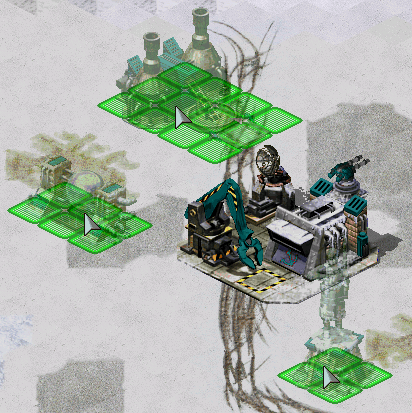
使用50%透明度的建筑预览Rise of the East中
Building previews can now be enabled when placing a building for construction. This can be enabled on a global basis with
[AudioVisual]->PlacementPreviewand then further customized for each building with[SOMEBUILDING]->PlacementPreview.The building placement grid (
place.shp) translucency setting can be adjusted viaPlacementGrid.TranslucencyifPlacementPreviewis disabled andPlacementGrid.TranslucencyWithPreviewif enabled.If using the building’s appropriate
Buildupis not desired, customizations allow for you to choose the exact SHP and frame you’d prefer to show as preview throughPlacementPreview.Shape,PlacementPreview.ShapeFrameandPlacementPreview.Palette.You can specify theater-specific palettes and shapes by putting three
~marks to the theater specific part of the filename.~~~is replaced with the theater’s three-letter extension.
PlacementPreview.ShapeFrame默认为建筑art节中Buildup的最后一非影子帧。如果没有Buildup则会选取默认图像第一帧(其中不会包含动画和Bibs)。
在rulesmd.ini中:
[AudioVisual]
PlacementGrid.Translucency=0 ; translucency level (0/25/50/75)
PlacementGrid.TranslucencyWithPreview= ; translucency level (0/25/50/75), defaults to [AudioVisual]->PlacementGrid.Translucency
PlacementPreview=no ; boolean
PlacementPreview.Translucency=75 ; translucency level (0/25/50/75)
[SOMEBUILDING]
PlacementPreview=yes ; boolean
PlacementPreview.Shape= ; filename - including the .shp extension. If not set uses building's artmd.ini Buildup SHP (based on Building's Image)
PlacementPreview.ShapeFrame= ; integer, zero-based frame index used for displaying the preview
PlacementPreview.Offset=0,-15,1 ; integer, expressed in X,Y,Z used to alter position preview
PlacementPreview.Remap=yes ; boolean, does this preview use player remap colors
PlacementPreview.Palette= ; filename - including the .pal extension
PlacementPreview.Translucency= ; translucency level (0/25/50/75), defaults to [AudioVisual]->PlacementPreview.Translucency
注解
The PlacementPreview.Palette option is not used when PlacementPreview.Remap=yes is set to yes. This may change in future.
用户可以自由指定是否启用这个逻辑。目前只能人工设置或内置到客户端中。
在RA2MD.ini中:
[Phobos]
ShowPlacementPreview=yes ; boolean
Real time timers
Timers can now display values in real time, taking game speed into account. This can be enabled with
RealTimeTimers=true.By default, time is calculated relative to desired framerate. Enabling
RealTimeTimers.Adaptive(always true for unlimited FPS and custom speeds) will calculate time relative to current FPS, accounting for lag.When playing with unlimited FPS (or custom speed above 60 FPS), the timers might constantly change value because of the unstable nature.
This option respects custom game speeds.
用户可以自由指定是否启用这个逻辑。目前只能人工设置或内置到客户端中。
In ra2md.ini:
[Phobos]
RealTimeTimers=false ; boolean
RealTimeTimers.Adaptive=false ; boolean
SuperWeapon ShowTimer sorting
You can now sort the timers of superweapons in ascending order from top to bottom according to a given priority value.
In rulesmd.ini
[SOMESWTYPE]
ShowTimer=yes
ShowTimer.Priority=0 ; integer
Flashing Technos on selecting
Selecting technos, controlled by player, now may show a flash effect by setting SelectionFlashDuration parameter. Set SelectionFlashDuration=0 to disable it.
在rulesmd.ini中:
[AudioVisual]
SelectionFlashDuration=0 ; integer, number of frames
快捷键指令
[ ] Display Damage Numbers
Switches on/off floating numbers when dealing damage. See this for details.
For localization add
TXT_DISPLAY_DAMAGEandTXT_DISPLAY_DAMAGE_DESCinto your.csffile.
[ ] 输出目标信息
将当前鼠标悬浮或选中的目标信息写入日志并输出信息。详情请见此处。
For localization add
TXT_DUMP_OBJECT_INFOandTXT_DUMP_OBJECT_INFO_DESCinto your.csffile.
[ ] 下一空闲矿车
选择并居中下一个被矿车指示器计数且处于空闲状态的单位。
For localization add
TXT_NEXT_IDLE_HARVESTERandTXT_NEXT_IDLE_HARVESTER_DESCinto your.csffile.
[ ] 快捷保存
保存当前单人游戏。
For localization, add
TXT_QUICKSAVE,TXT_QUICKSAVE_DESC,TXT_QUICKSAVE_SUFFIXandMSG:NotAvailableInMultiplayerinto your.csffile.以下原版CSF被使用:
TXT_SAVING_GAME,TXT_GAME_WAS_SAVED和TXT_ERROR_SAVING_GAME。存档名会是
Allied Mission 25: Esther's Money - QuickSaved
[ ] Toggle Designator Range
Switches on/off super weapon designator range indicator. See this for details.
For localization add
TXT_DESIGNATOR_RANGEandTXT_DESIGNATOR_RANGE_DESCinto your.csffile.
[ ] Toggle Digital Display
Switches on/off digital gisplay types.
For localization add
TXT_DIGITAL_DISPLAYandTXT_DIGITAL_DISPLAY_DESCinto your.csffile.
载入屏幕
载入图像现在可以使用PCX格式。
自定义载入屏幕可以通过Ares标签
File.LoadScreen实现。战役载入图也可以通过
missionmd.ini->[LS800BkgdName]标签使用PCX图像。观战者载入图可通过
ls800obs.pcx*(或ls640obs.pcx在屏幕宽度为640时)*使用此逻辑。
载入图的大小现在可以大于默认的
800x600,一定为居中绘制。此功能是与CnCNet5生成器Dll搭配使用的,它将把载入界面固定为当前游戏分辨率大小并把载入图置于中间。如果没有CnCNet5生成器,那么载入分辨率将被锁定为
800x600。对战役载入图约束相同。
现在可以关闭YR引擎硬编码的黑点
在uimd.ini中:
[LoadingScreen]
DisableEmptySpawnPositions=false ; boolean
工具提示
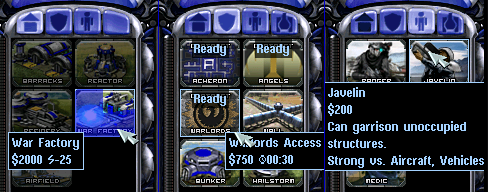
扩展工具提示在CnC: Final War中
鼠标悬浮在图标上时显示的工具提示现在可以更加详细了。同时,最大字数限制也提高到了1024。
拓展后
TechnoType的工具提示将显示名称,所需资金,所需电力,所需时间,描述。拓展后
SWType的工具提示将显示名称,所需资金,充能时间。扩展工具提示不使用
TXT_MONEY_FORMAT_1和TXT_MONEY_FORMAT_2。取而代之你可以自己指定金钱,电力,时间的标志(在对应值前显示)。默认分别为$ U+0024,⚡ U+26A1,⌚ U+231A。修复了当通过QWER切换标签页时, 工具提示不会消失的问题。
工具提示现在可以越过侧边栏边界以容纳更长的内容。可以使用新标签控制最大文本宽度。
在uimd.ini中:
[ToolTips]
ExtendedToolTips=false ; boolean
CostLabel=<none> ; CSF entry key
PowerLabel=<none> ; CSF entry key
PowerBlackoutLabel=<none> ; CSF entry key
TimeLabel=<none> ; CSF entry key
MaxWidth=0 ; integer, pixels
在rulesmd.ini中:
[SOMENAME] ; TechnoType or SWType
UIDescription=<none> ; CSF entry key
描述信息可以由用户决定是否开启,但现在只能内置到客户端内或手动设置。
在RA2MD.ini中:
[Phobos]
ToolTipDescriptions=true ; boolean
注解
类似矿车指示器,你可以使用火卫一组件库中的增强字库(v3或更高版本)或自己绘制标志。
The background color and opacity of tooltips can now be customized globally or per side.
在rulesmd.ini中:
[SOMESIDE]
ToolTip.Background.Color=0,0,0 ; integer - R,G,B, defaults to [AudioVisual]->ToolTip.Background.Color, which defaults to `0,0,0`
ToolTip.Background.Opacity=100 ; integer, ranged in [0, 100], defaults to [AudioVisual]->ToolTip.Background.Opacity, which defaults to `100`
ToolTip.Background.BlurSize=0.0 ; float, defaults to [AudioVisual]->ToolTip.Background.BlurSize, which defaults to `0.0`
注解
The blur effect is resource intensive. Please make sure you really want to enable this effect, otherwise leave it to 0.0 so it stays disabled.
在RA2MD.ini中:
[Phobos]
ToolTipBlur=false ; boolean, whether the blur effect of tooltips will be enabled.
Miscellanous
Skip saving game on starting a new campaign
When starting a new campaign, the game automatically saves the game. Now you can decide whether you want that to happen or not.
在RA2MD.ini中:
[Phobos]
SaveGameOnScenarioStart=true ; boolean